To manually share your podcasts to social networks, please follow these steps:
1. Go to your Podbean site: http://subdomain.podbean.com/ and click the "share" button.
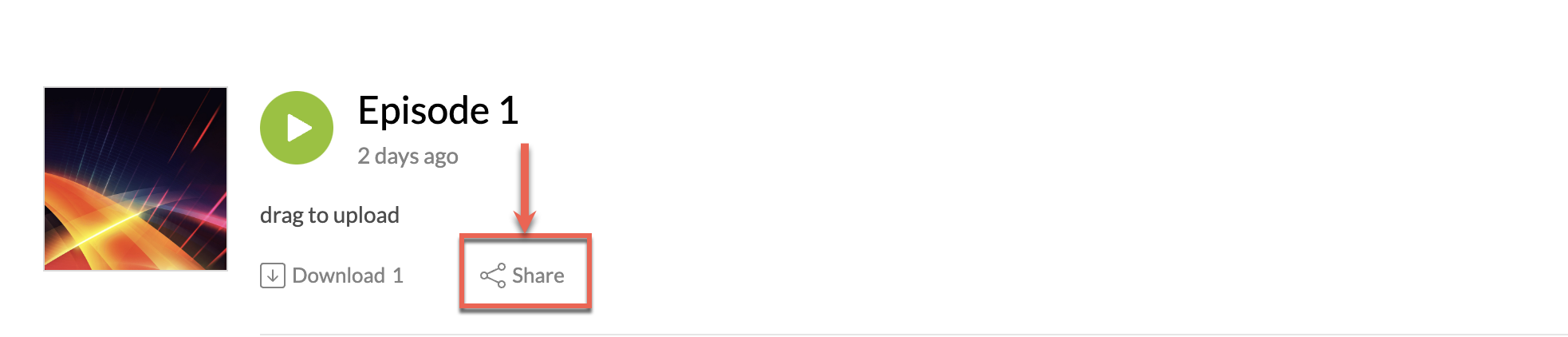
2. Click the network icon on the pop-up page, for example, Facebook.
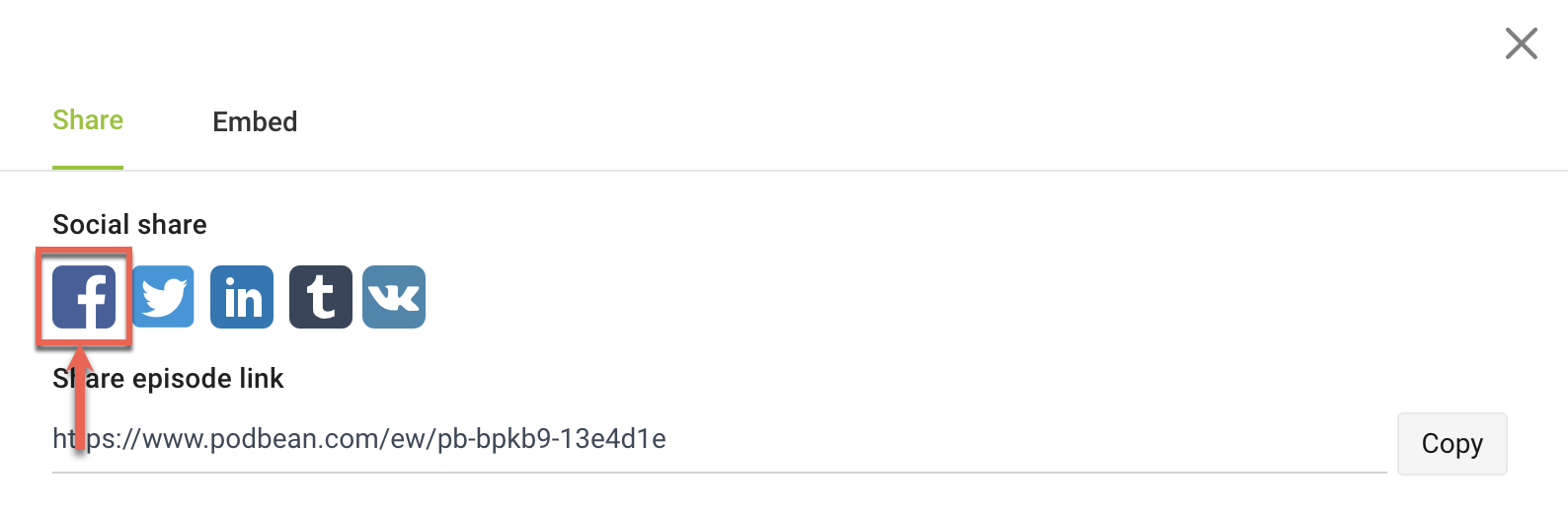
3. Log in to your Facebook account. A pop up window will show; there you can select a Facebook page you wish to share to, enter your comments. Click the "Post to Facebook" button.
For the thumbnail, Facebook will automatically fetch some images on your podcast site. You can also define the thumbnail by adding the "Episode Logo" to each episode. The thumbnail will be your channel logo image when sharing the whole podcast site.
Afterwards, log in to Facebook and find the page you shared the podcast to. You will see the post there and can click the thumbnail to be directed to your podcast.
* Facebook controls how the content display on Facebook and they recommend an image in a rectangular format ( 1.91:1 image ratio, such as 600x314px) for Facebook sharing.
You can view how the content will appear on Facebook on this link: https://developers.facebook.com/tools/debug.
Please refer to Facebook official FAQ.


