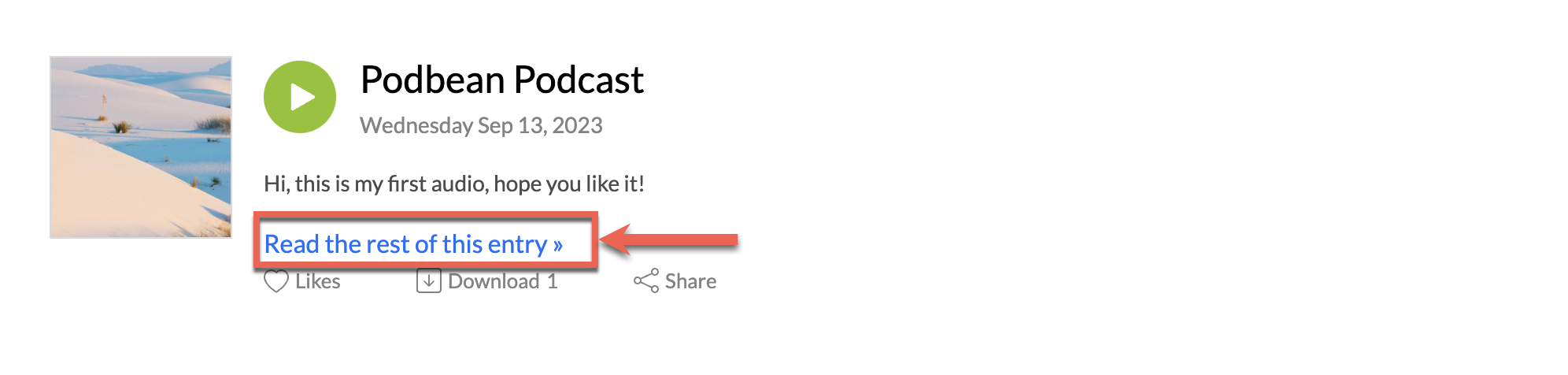A Page break tag can hide parts of your post description. Your visitors can click the page break tag to view the whole post.
To add it, click the "Page Break" icon on the episode description editor. Then add the contents you wish to hide after the page break tag.

Your post will look like this: