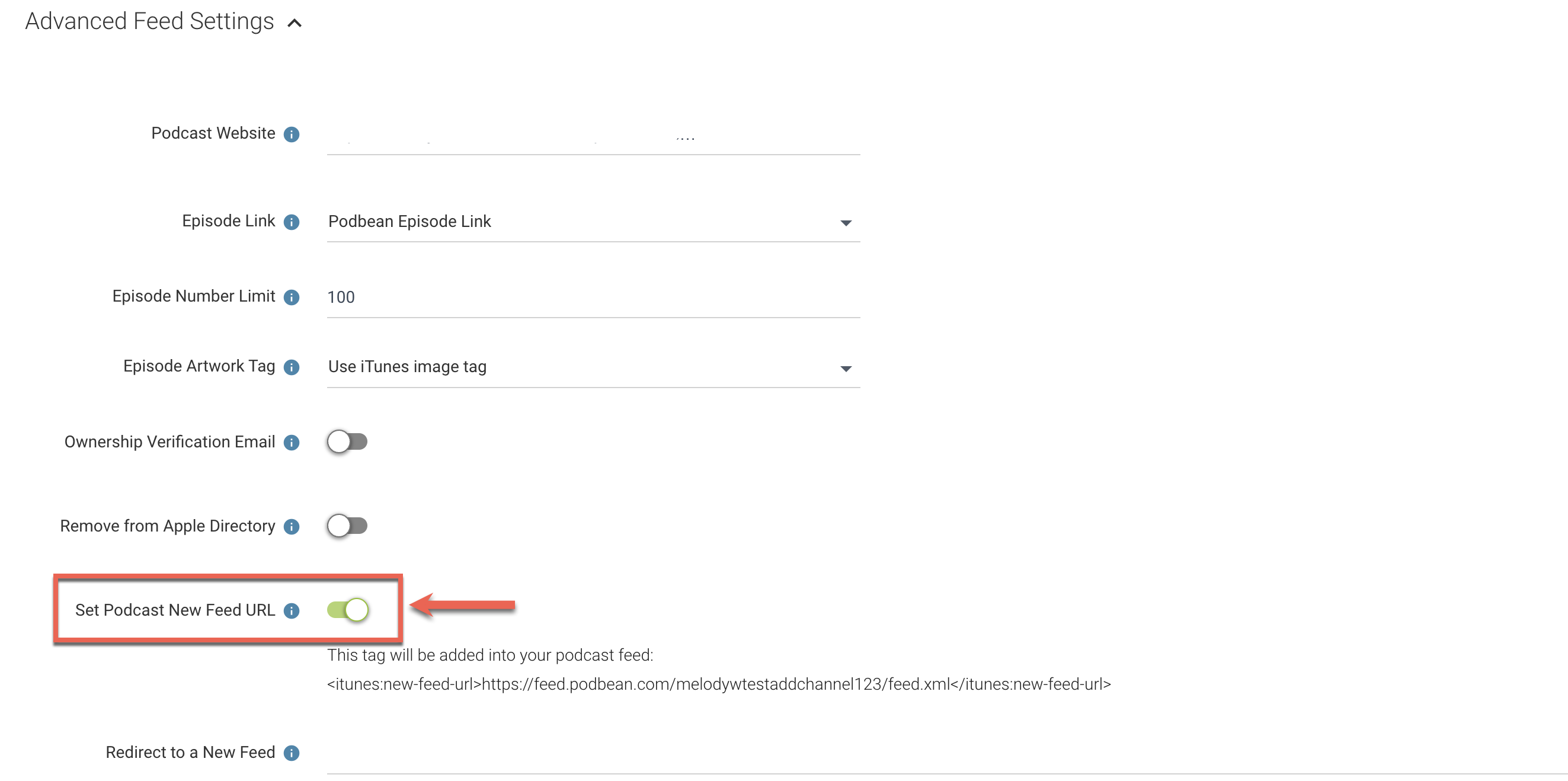When migrating to Podbean:
If you have already submitted a feed in Apple Podcast (iTunes) and are migrating to Podbean, you will need to update the feed in Apple Podcast (iTunes) so that they pull from your new Podbean feed. You will need to set a redirect on your old feed, and a new feed URL tag on your Podbean feed.
Next, you can insert the <itunes:new-feed-url> tag by following these instructions:
1. Go to your Podbean dashboard and go to the 'Settings'->'Feed'->'Advanced Feed Settings'.
2. Scroll down the page, turn on the “iTunes:new-feed-url”, then click the “Update Options” button to save your changes.