1. Log into your account, go to "My Account" page in your Podbean dashboard.
2. At the top-right corner, click on "Show Invoices" button to view the invoice.
( Or submit a ticket here to enable the invoice feature.)
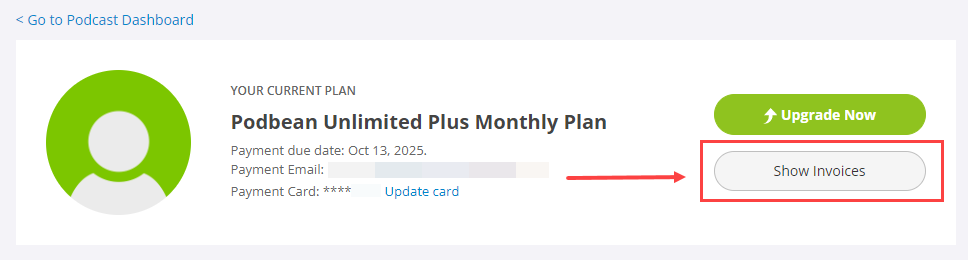
You can edit your billing information at the bottom of the "My Account" page.

You are able to edit your billing address and primary contact information on your invoice:

