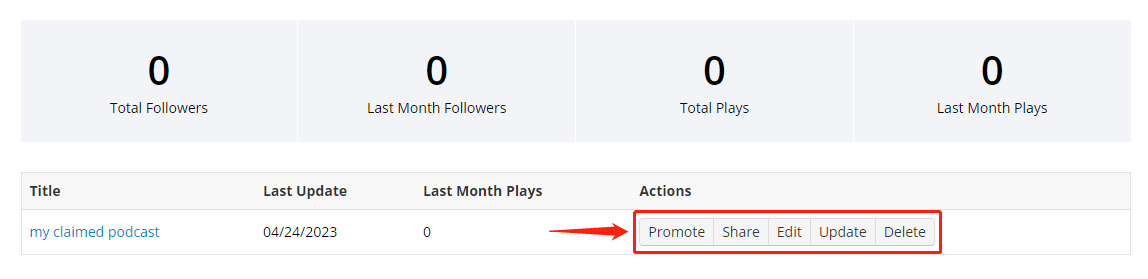1. Go to your podcast site at Podbean.com. Click on the “Claim Ownership” button.

2. You will get some codes on the verification page. Copy the codes and put them in the description of your latest episode (You can delete the codes after verification).
3. Click on “Verify” button on the verification page to claim your ownership.

4. After the verification process, you will be able to manage this podcast on your "Profile" ->"Podcast"->"Claimed Podcasts". You can also manage any comments on your podcast and see your podcast's performance on Podbean plus take advantage of additional opportunities that may arise in the Podbean app.