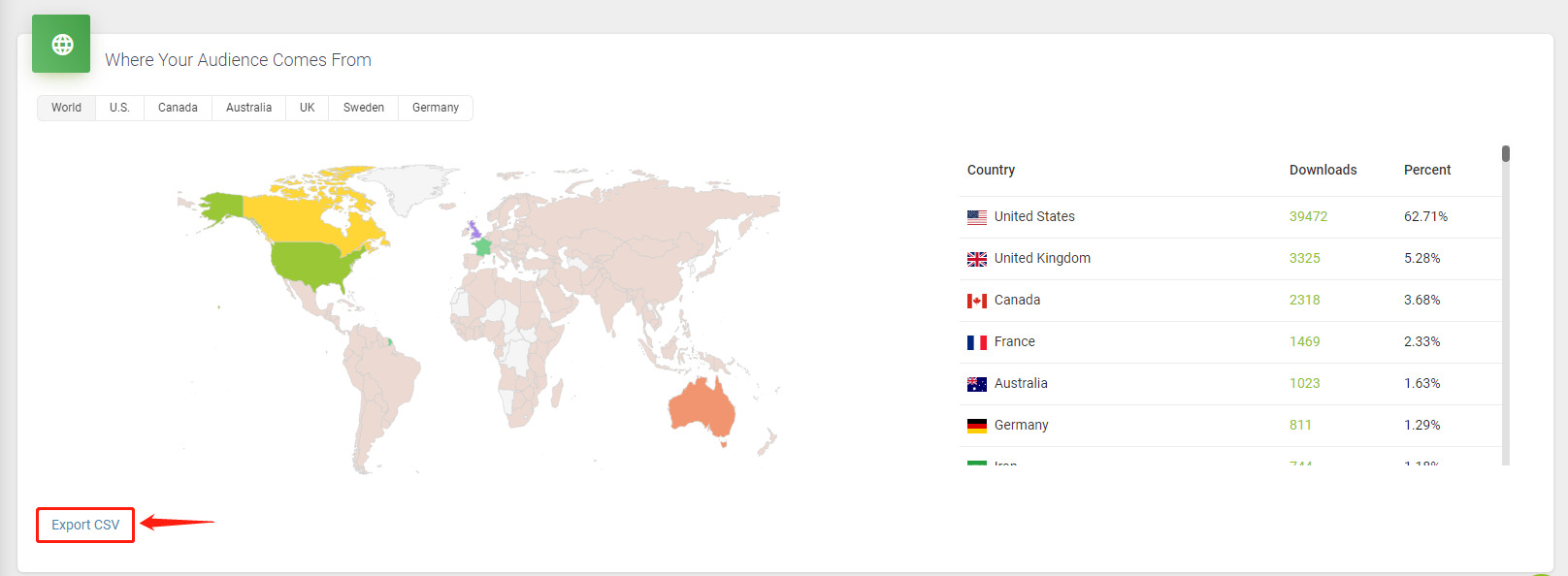1. From your Podcast Dashboard, go to "Statistics"->"Overview", scroll down the page to view “WHERE YOUR AUDIENCE COMES FROM”. The map and list show the downloads from all countries.
2. Hover over a country or states/provinces on the map to view the number of downloads in the area.
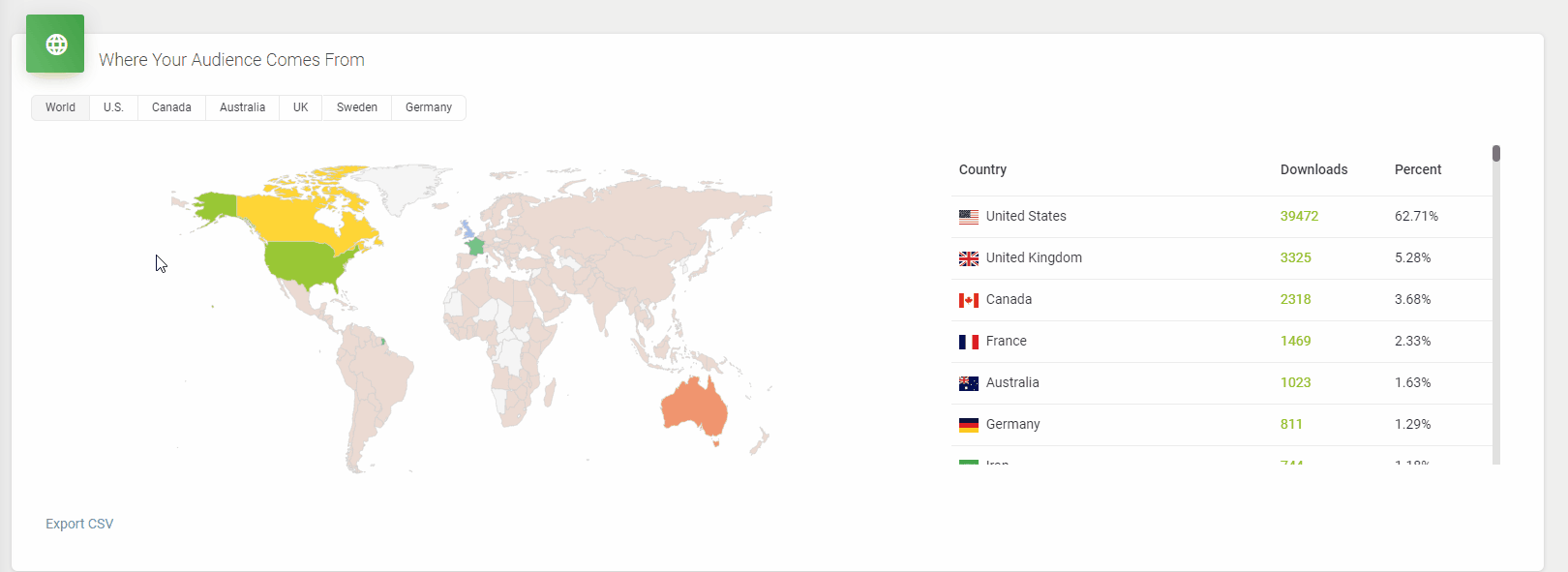
You can select the time period at the top of the overview page and click World, U.S.A , Canada, Australia, UK, Sweden, Germany tab to see more detailed statistics.
3. You can also download the report by clicking “Export CSV” in the lower left corner.