Podbean makes it easy for you to add team members/multiple admins to manage your podcast.
Note: The multiple admin feature is only supported for the Network and above plans.
To add team members, click the "Team Members" menu on the left sidebar, then click on "New User".
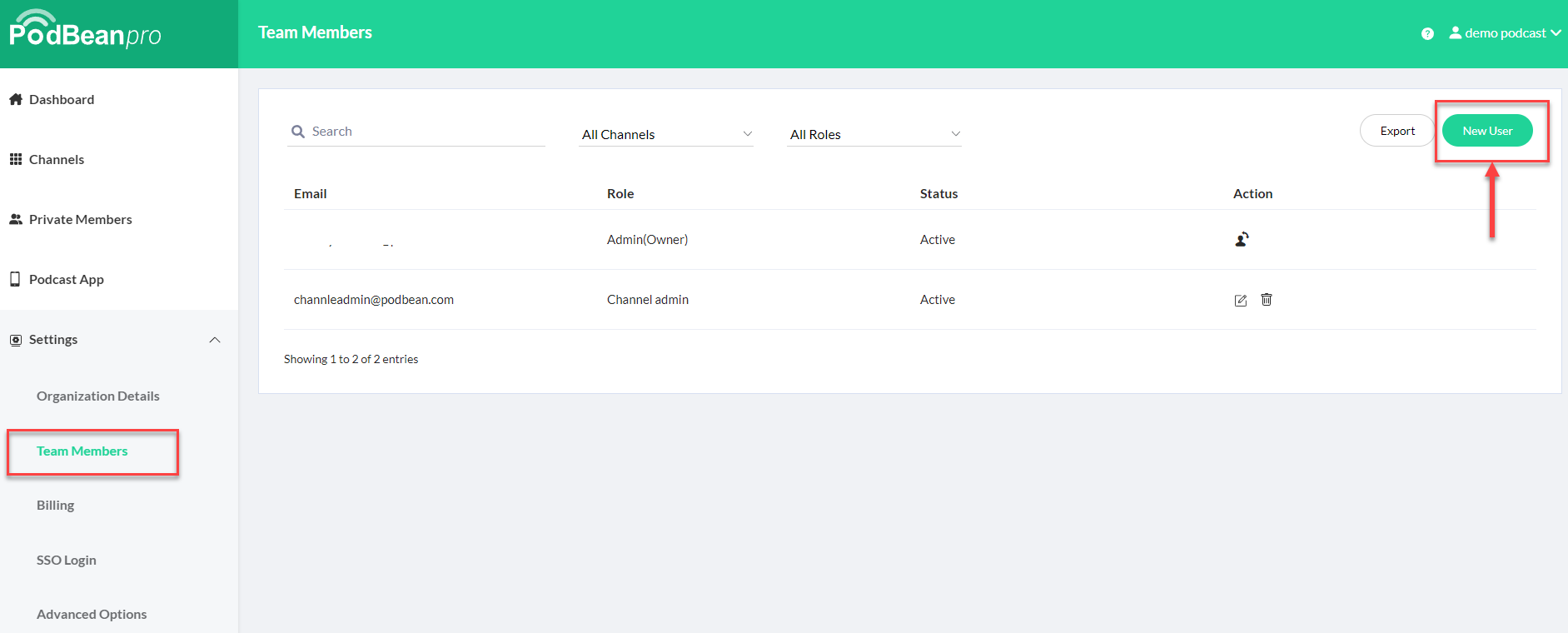
To add an admin, in the Email box, enter the user’s email address, then select the account role for this user.

We will detect if the email is registered with a Podbean account.
If so, the user can use his original Podbean account and password to log in as a team member.
If not, we will create a Podbean account name and password for the user. Or, you can set default passwords for your team members yourself by clicking "or you can set password manually".

The user will receive an email with the login information after adding as a team member.
