1. Click “Channels” on the company dashboard, then click the channel title.
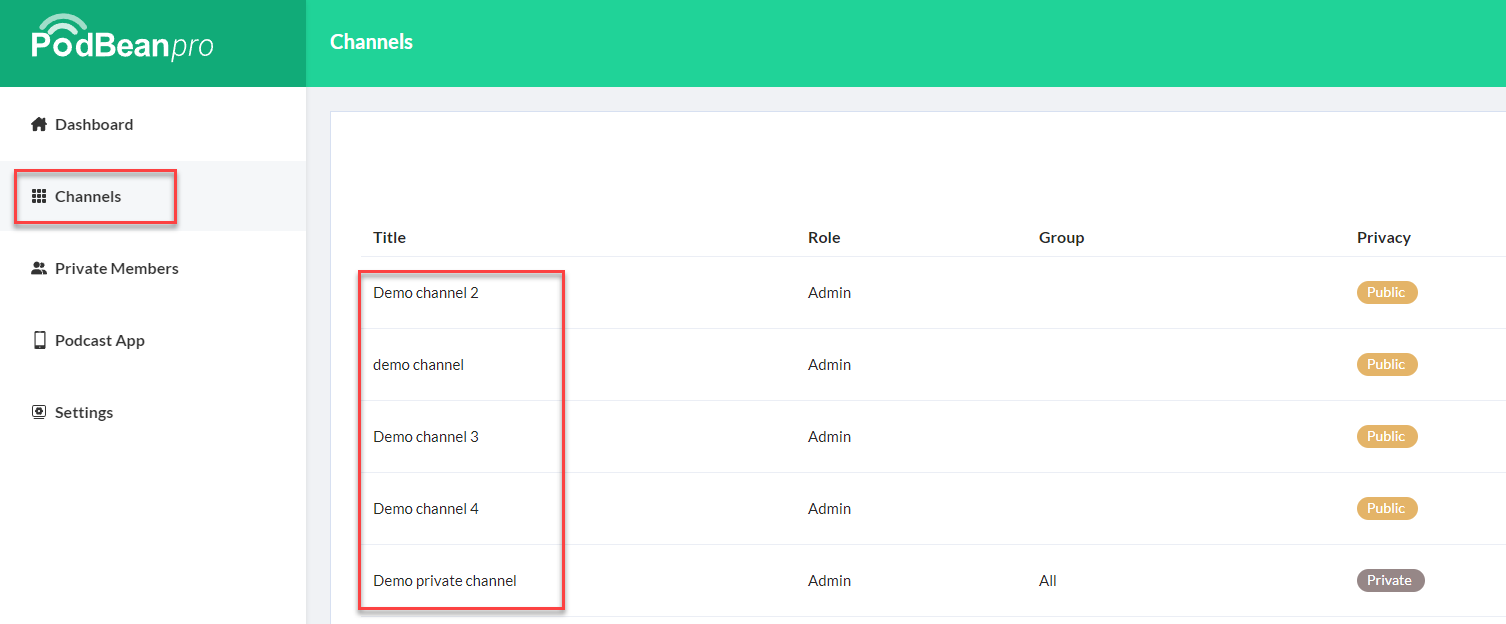
2. Click the Settings button-->General button-->More Options button, then set the “Episode Download Link” as “Hidden”.
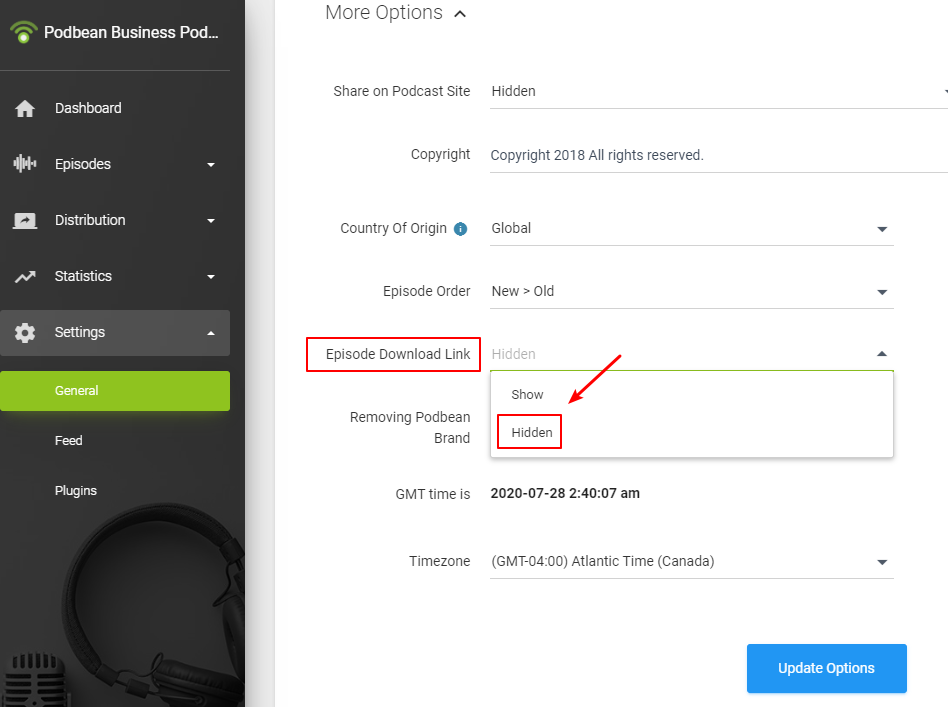
Note: After completing these steps, please tap the Refresh button on the app podcast page, then you will see that the download button has disappeared.
