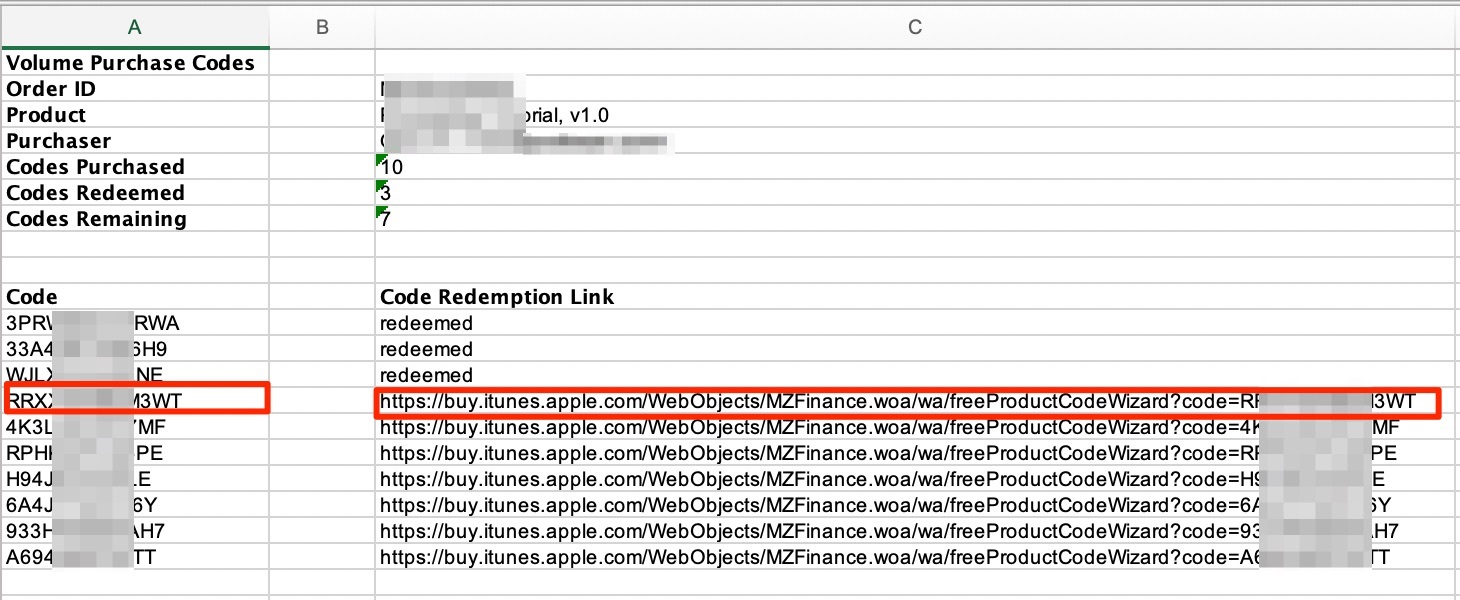Once your Podbean white label iOS app is approved by Apple, you can see this app in your Apple Business account under the “Custom Apps” menu. You can then generate redemption codes by clicking on Custom Apps on the left sidebar and selecting the app. In the Buying Licenses section, select “Redemption Codes” under “License Type”, then enter the Quantity that you need. Then click on the blue button “Get”.
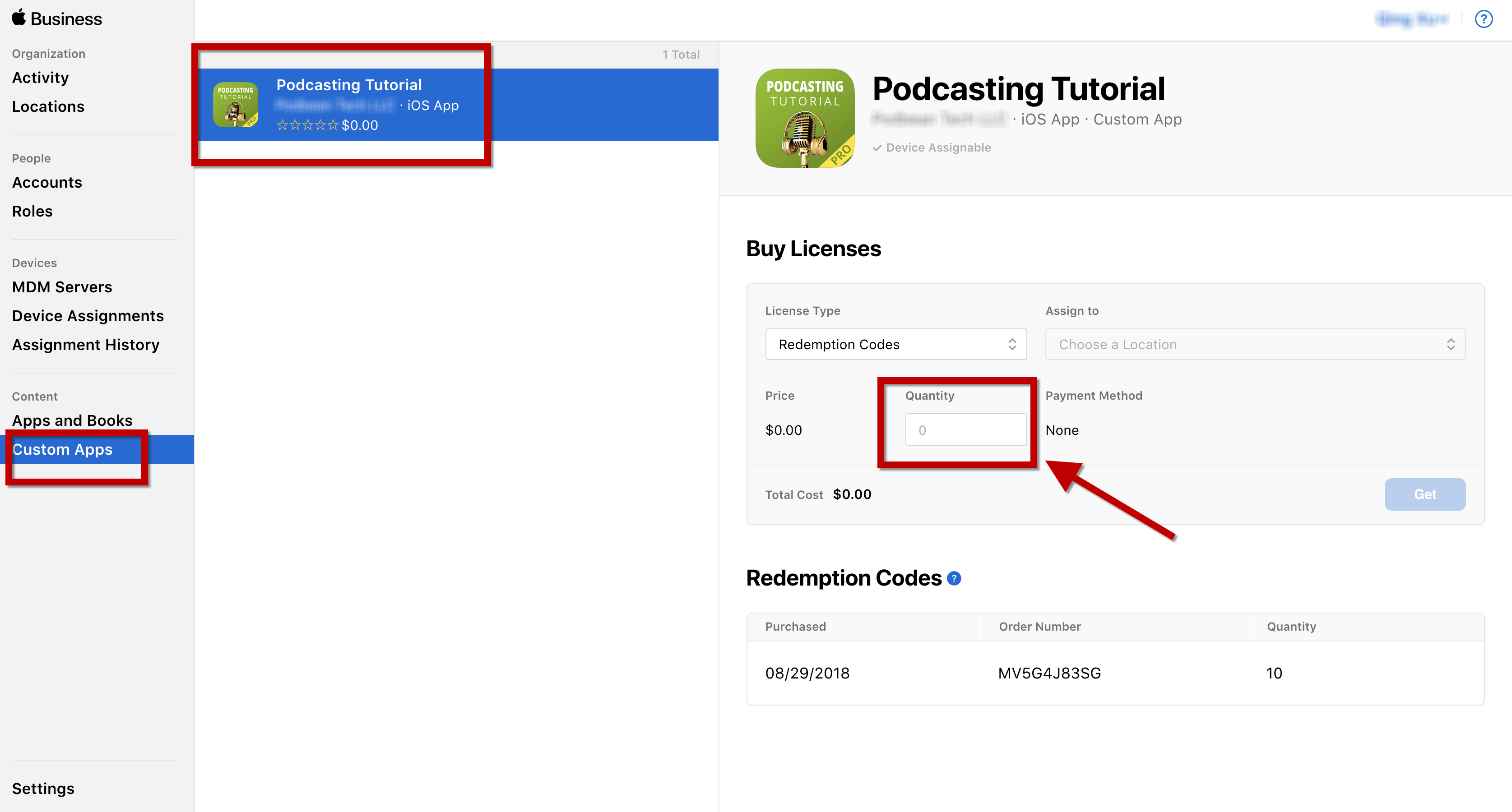
After you generate redemption codes, you can download the redemption codes in the Apple VPP store at https://vpp.itunes.apple.com/. Please notice you need to log into Apple VPP store, it is not the same place as in the above step. Once you log into the VPP store, click on Download Token. An excel file with the invitation links and redemption codes will download.
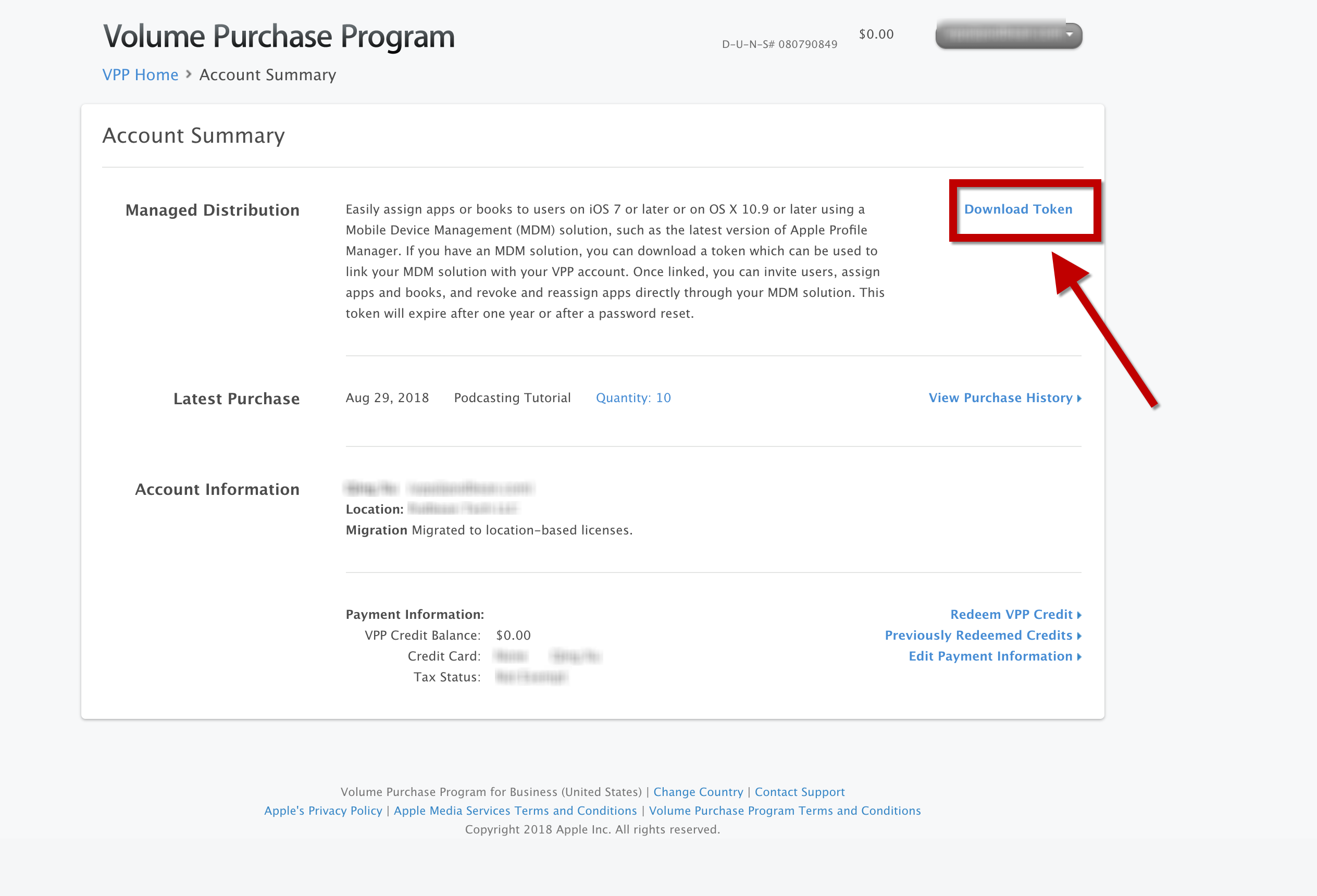
In the excel file, you will get a list of redemption codes and app download links. You can send the redemption codes and links to your users. Please note that each redemption code can only be used once.