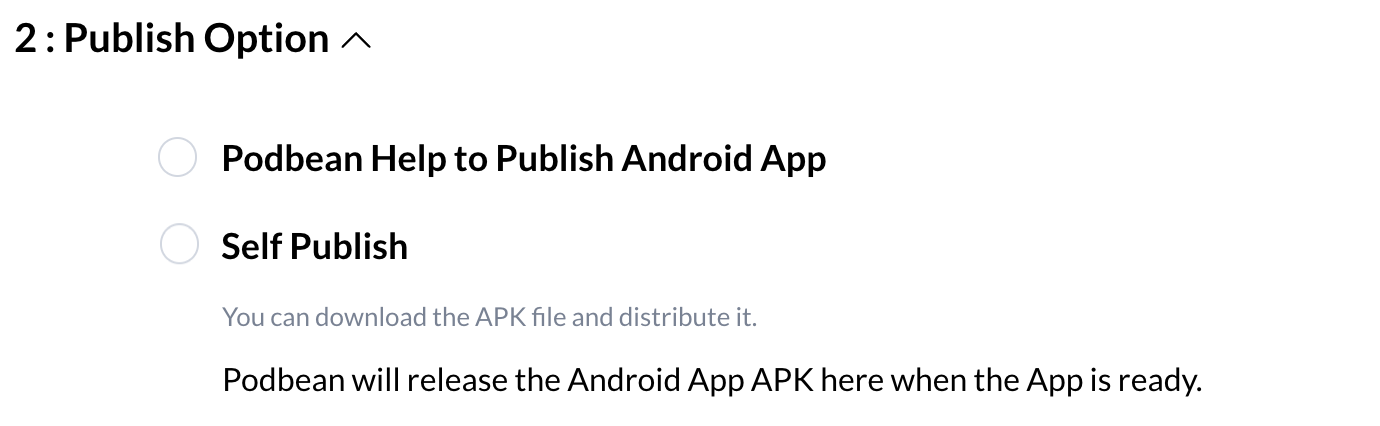You can follow the steps hereafter to set up your Android white label podcast app:
Log into Podbean.com, and click “Podcast App” on the left sidebar. Once on the Android App setup page, there are 2 steps:
Step 1: Complete basic app info.
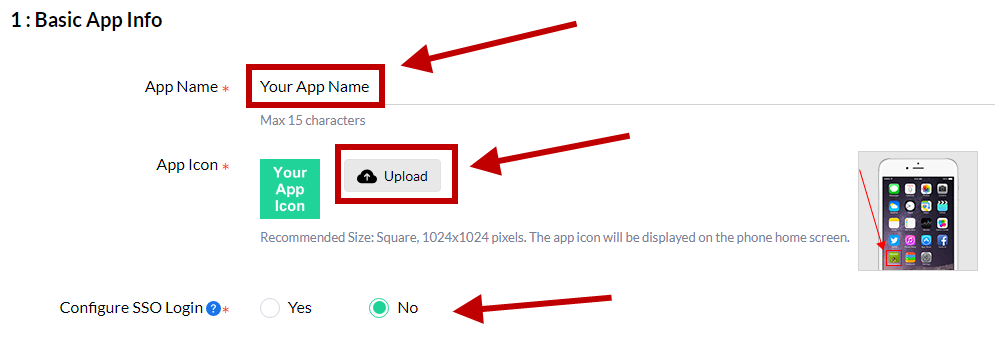
Step 2: Please select App's publish option
If you select Podbean Help to Publish Android App
Podbean will publish the Android App in Google Play.
If you select Self Publish.
You will publish the app by yourselves in Google Play or in your own Enterprise Mobile Management(EMM) system. With this option, your company or organization should have its own EMM administrators to publish and manage the app.