In order to submit your app to Google Play, you must first create a Google Play developer account.
To set up your Google Play account:
1. Go to https://play.google.com/apps/publish/signup/. Click "Create account".
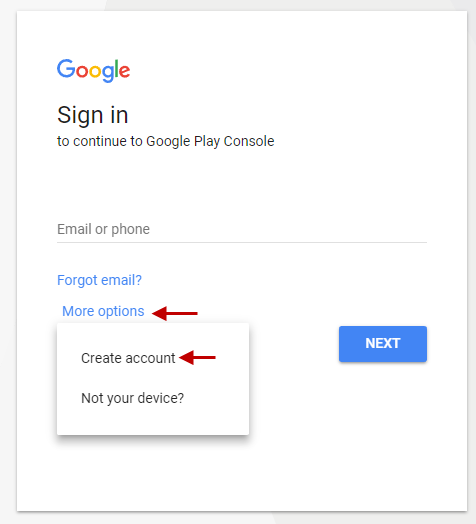
2. Fill out the form, and click "Next Step".(Google Play charges $25 registration fee)
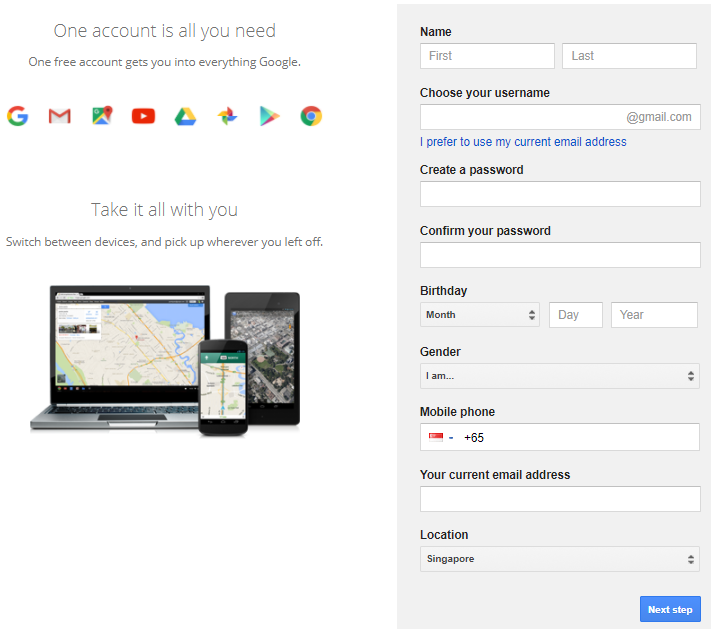
3.Click "Back to Google Play Developer Console".
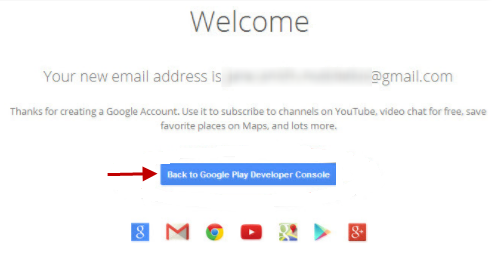
4. Read and check off that you agree to the Google Play Developer distribution agreement, and click "Continue to Payment" to pay the $25 registration fee.
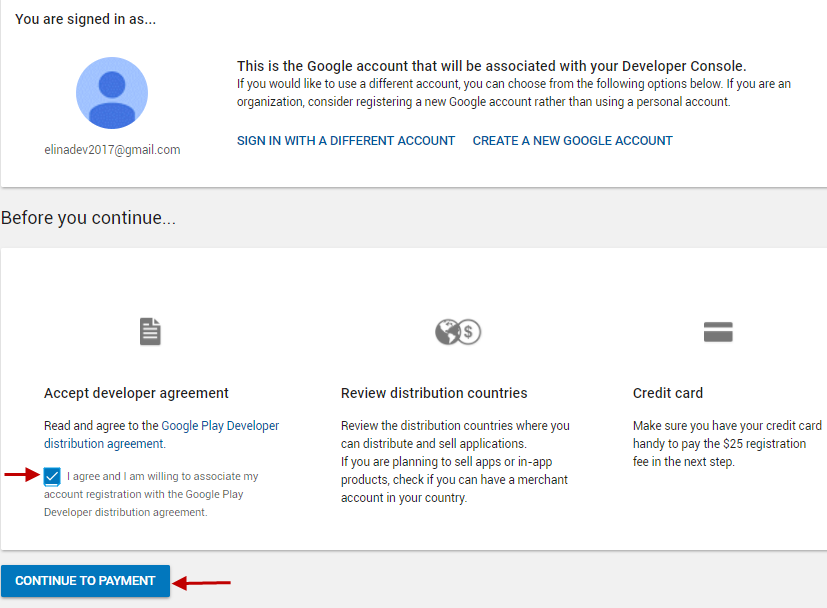
5.Enter your payment information, and click "Pay".
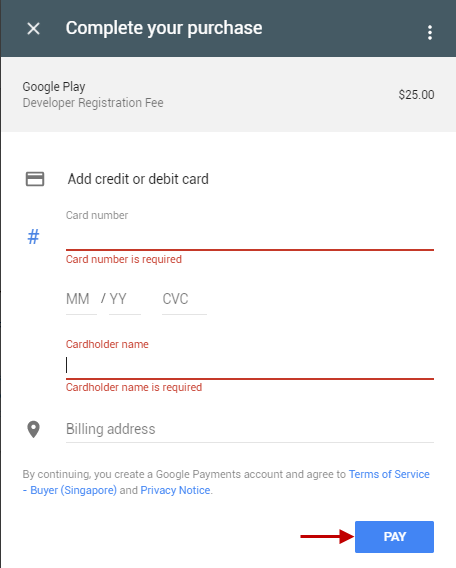
6. You will receive an email from Google notifying you when your account is ready to be activated.This process can take up to a week.
7. Activate your account.
You can now submit your app to the Google Play store.
