To ensure account security, the login session will be expired if your account has been in inactivity for a long time. There are two kinds of login sessions: Inactivity Session Timeout and Absolute Session Timeout.
Inactivity Session Timeout: The amount of time a user can be inactive before the user's session times out and closes
Absolute Session Timeout: A timeout after which a session is closed no matter if there is admin activity or not.
1. Login* and go to "Company Admin" > “Settings” >"Advanced Options">"Access Option."
2. Select the "Inactivity Session Timeout" you want to set for your account at the "Access Option" section. It controls the login session of all the admin accounts in your company (admin, channel admin, and contributor).
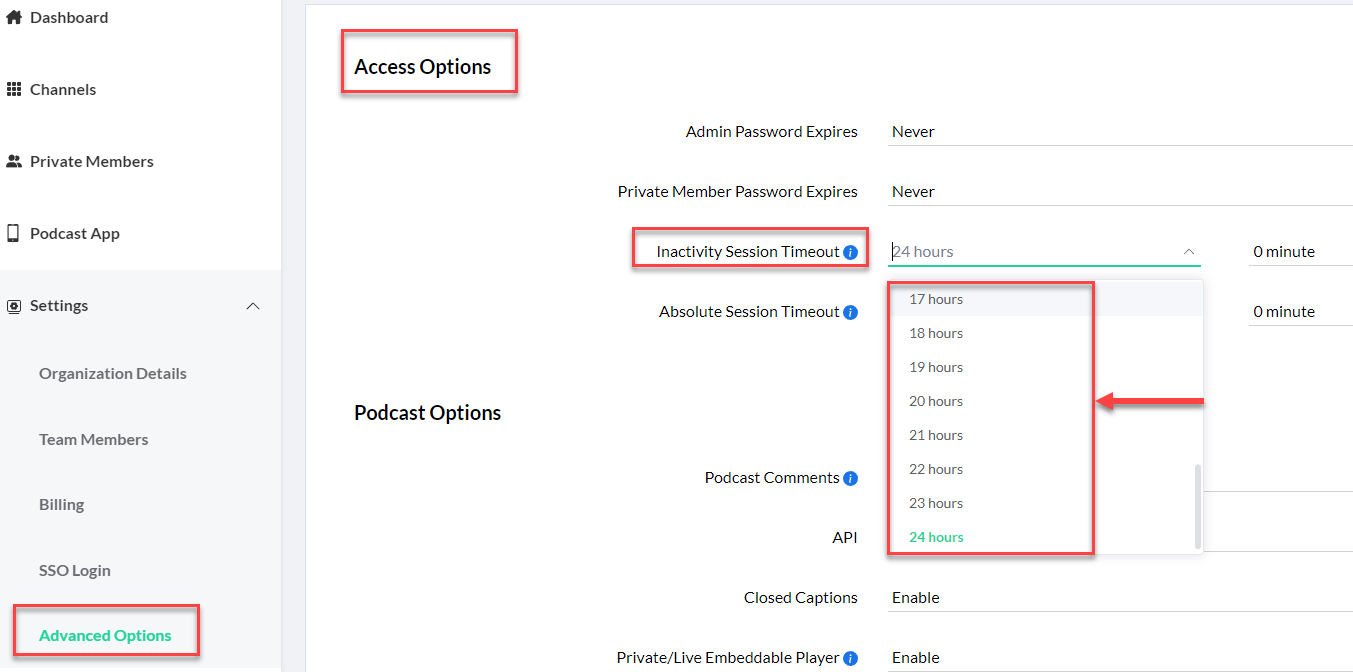
3. Select the "Absolute Session Timeout" you want to set for your account at the "Access Option" section. It controls the login session of all the admin accounts in your company (admin, channel admin, and contributor).
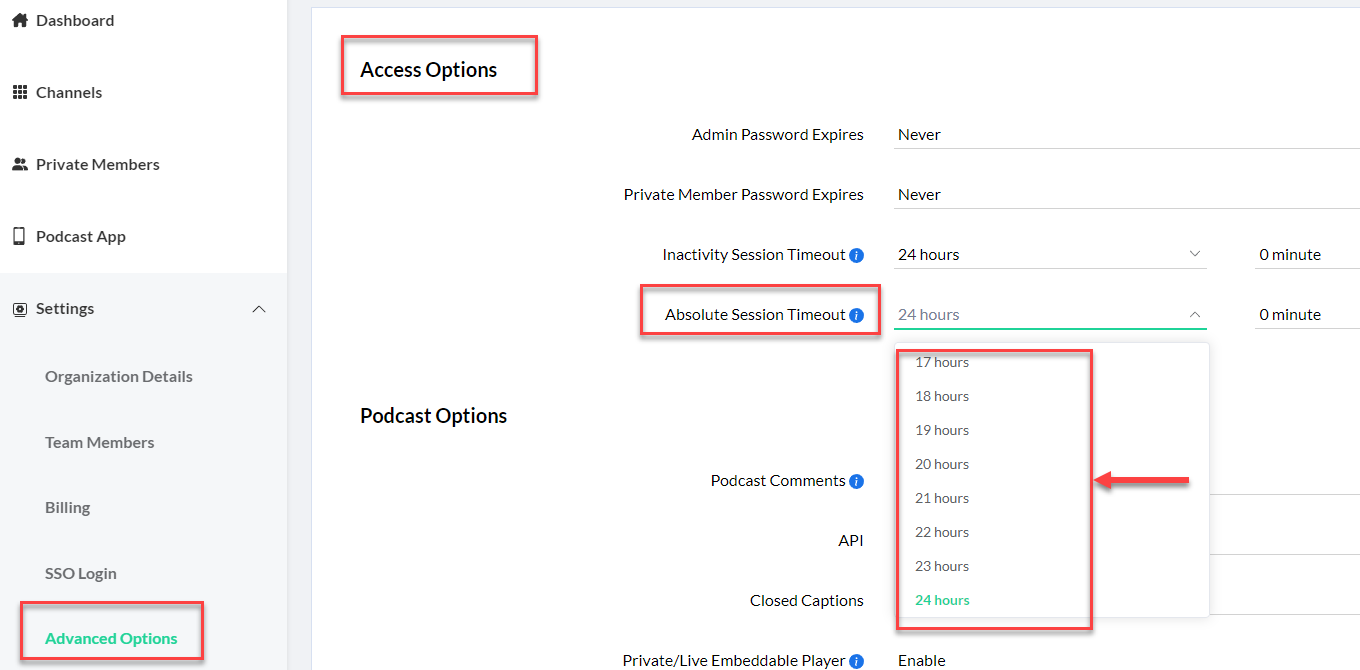
*Admins and owners can control this setting.
