⚠️ Notes on Ownership Transfer:
• Ownership can only be transferred to an admin in your team. Channel-admins and contributors cannot be assigned as owners.
• Transfers are only allowed for existing team admins. If the intended recipient isn’t an admin, first add them to your team or update their role to admin.
How to Transfer Company Account Ownership
1. log in to the company dashboard as the master owner and navigate to "Settings"> "Team Members".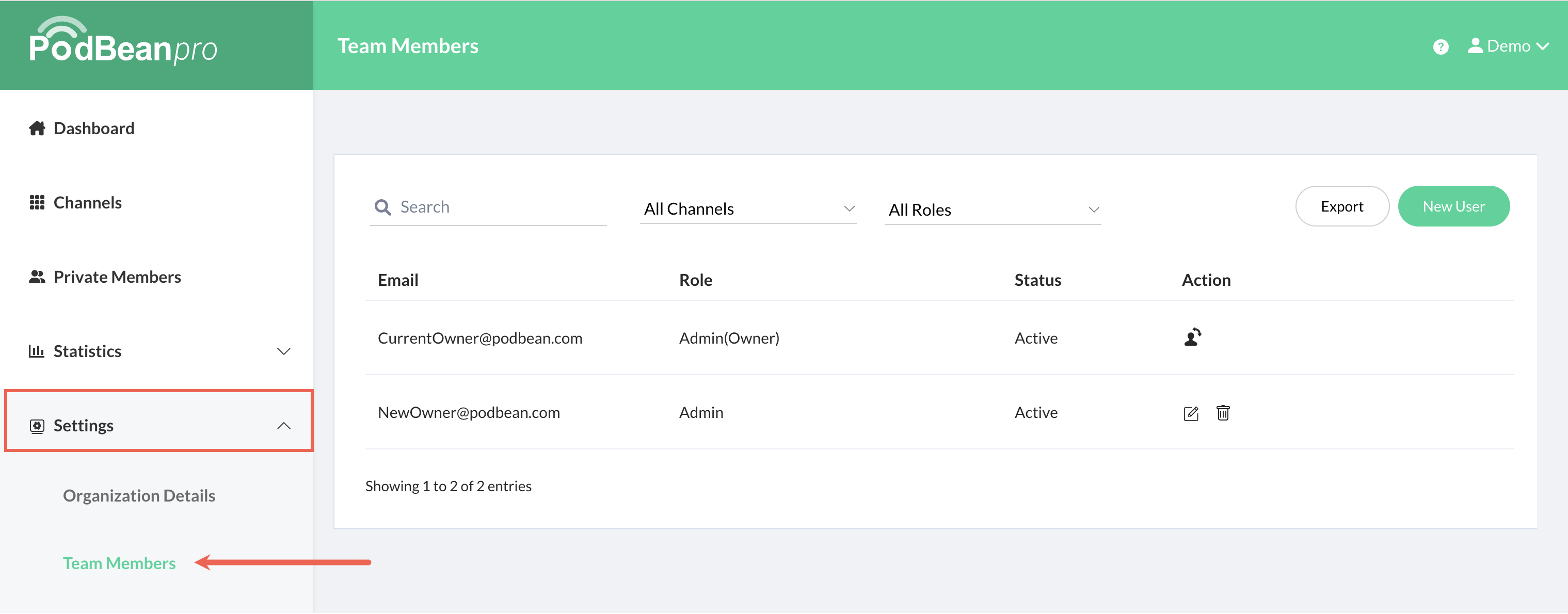
2. Click the "Transfer" icon under Action.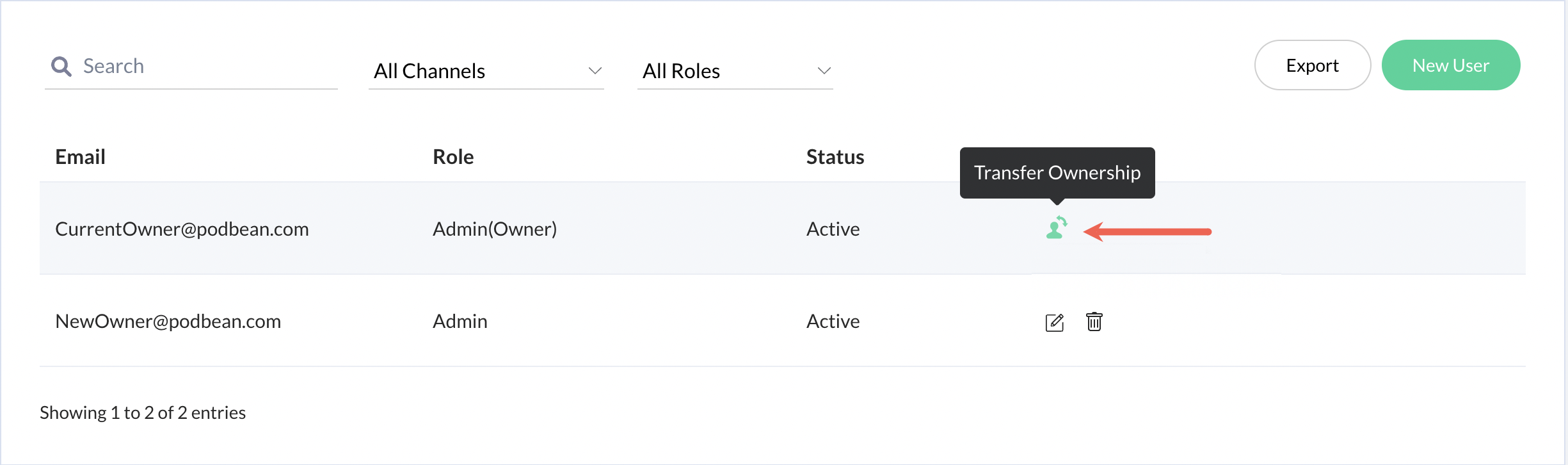
3. There will be a pop-up window for you to select the new owner.
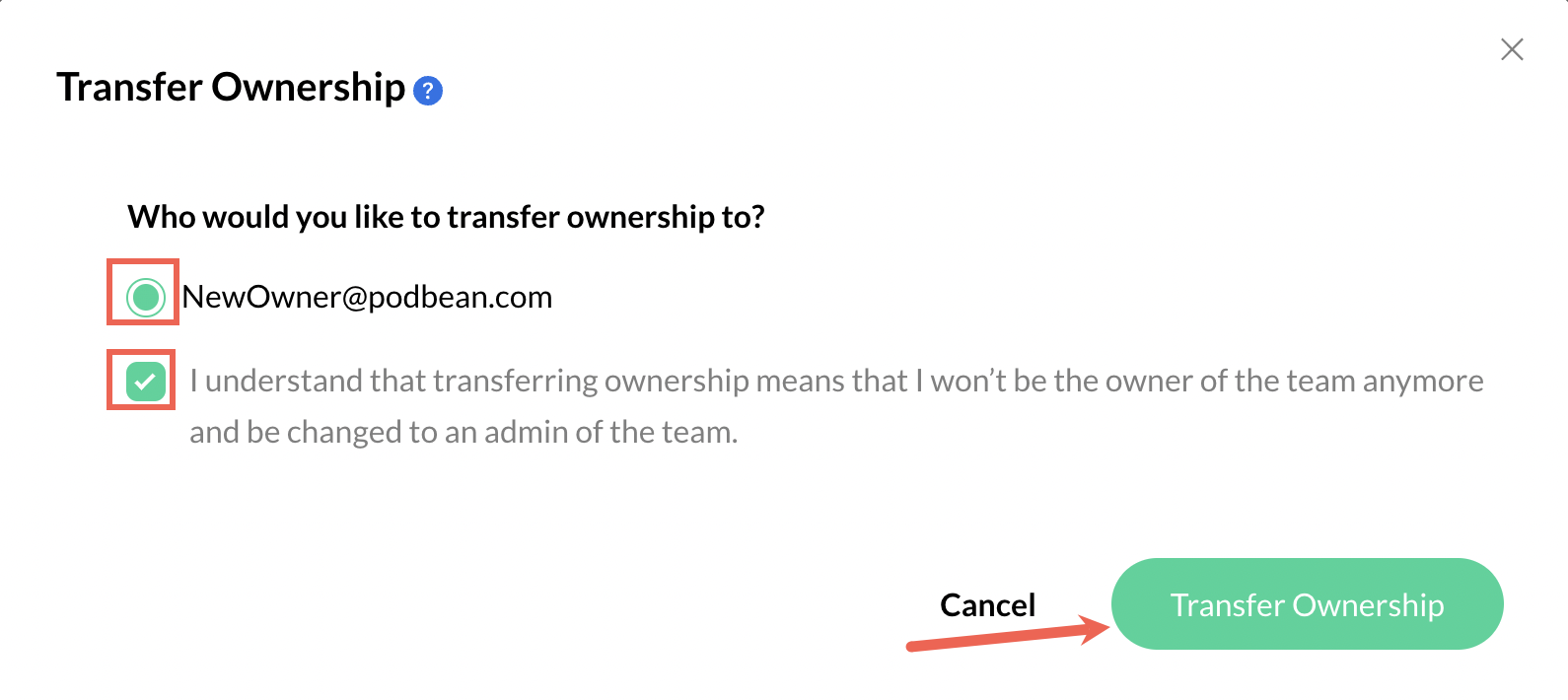
4. Click "Transfer Ownership" and it is done.
Once the ownership is transferred, the previous owner will be changed to an admin of the team, and the new owner will take full ownership.
