To join a group recording as a co-host, please follow these steps:
1. Install the Podbean app on your mobile device, and sign up/log in to your Podbean account.
2. Check your email for an invitation to the group recording. Click the link in the invitation email to join the recording.

3. Alternatively, you will receive a notification on the app's notification bar. Click the notification to join the recording.
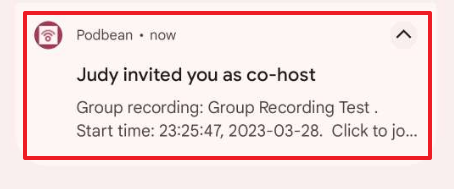
4. Co-hosts can also directly join the recording by clicking the invitation link sent by the host. For the Android Podbean app users, please open the link in Gmail.
5. Once you join the recording, you will be automatically connected with the host. Your profile will be displayed in the call-in section. You can click the microphone icon to mute yourself, and click the exit icon to leave the recording.
![]()
