Displaying the app download buttons on your company organization page ensures that listeners can easily find and subscribe to your podcast on the podcast app. This enables them to receive timely notifications for newly published episodes, providing a seamless and engaging listening experience.
However, if you want to hide the app download buttons from your company organization page, you can follow the steps below:
1. Log in to your Company Dashboard as the owner or a user with admin privileges.
2. Navigate to Settings > Organization Details page. Locate the "Customize Page" option and click on "Edit."

3. While in the Design Editor Mode, click on "Custom CSS."
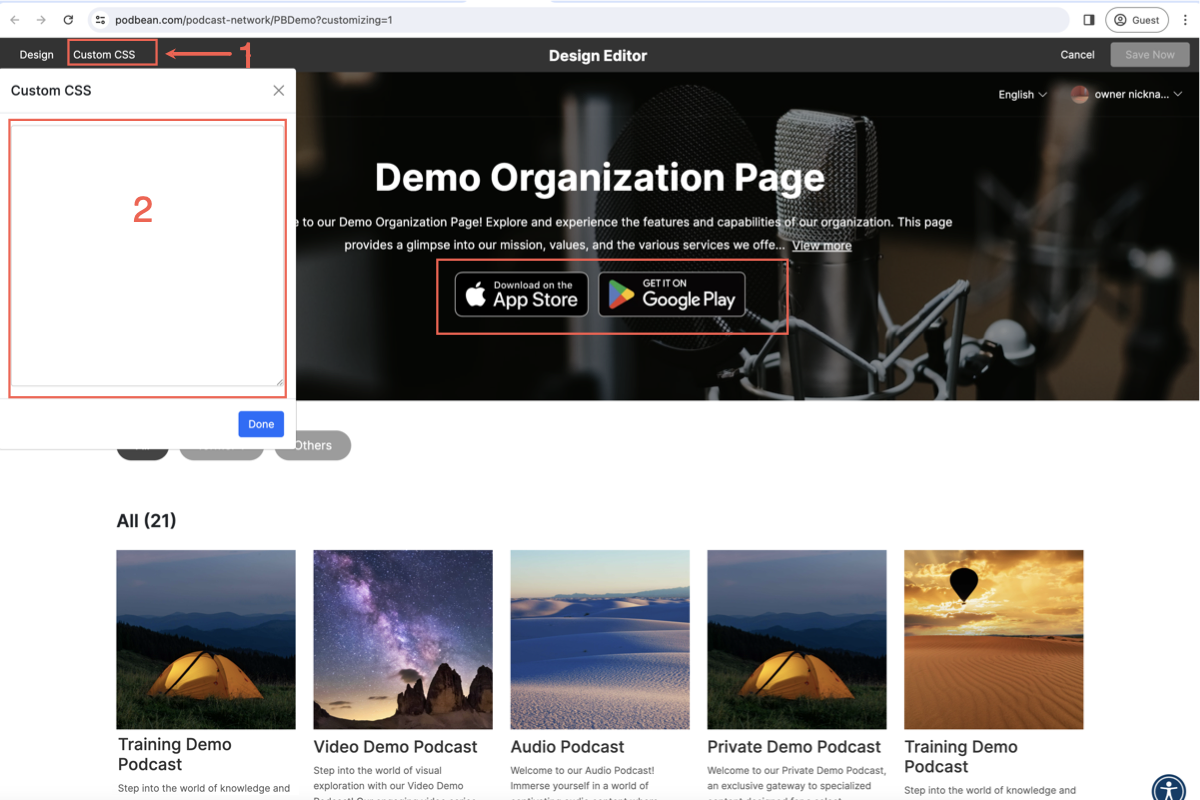
4. Copy and paste the following codes into the Custom CSS Box:
#app > div.company-landing-page > div.company-landing-page-banner.position-relative > div.banner-bg-mask > div > div > div > div > div > a.me-2 > picture > img {display:none}
#app > div.company-landing-page > div.company-landing-page-banner.position-relative > div.banner-bg-mask > div > div > div > div > div > a:nth-child(2) > picture > img {display:none}
#app > div.mobile-download-app-content.fixed-bottom.d-md-none {display:none}
5. Click "Done" on the Custom CSS editor. Then, at the top-right corner of the page,

Now, the App Download Buttons are hidden on your organization page.
