Private Podcast users can use the Podbean AI-Content AI, which complies with GDPR and SOC 2 standards. This feature can be activated by the company account owner or admin.
Review the Content Generated by Content AI
Once Content AI is enabled in your account, you’ll see the option to use Podbean AI (Content AI) when publishing a new episode in your private podcast channel.
How Does Content AI Work
Podbean’s Content AI will automatically process your audio or video file, generating an optimized episode title, description, and transcript. Simply upload your content, and the AI will handle the rest, providing you with an enhanced episode ready for review and customization. Here’s how Podbean Content AI works:
1. Sign in to your account and go to the Channel Dashboard.
2. Navigate to Episodes > Episode List and click the New Episode button to start publishing.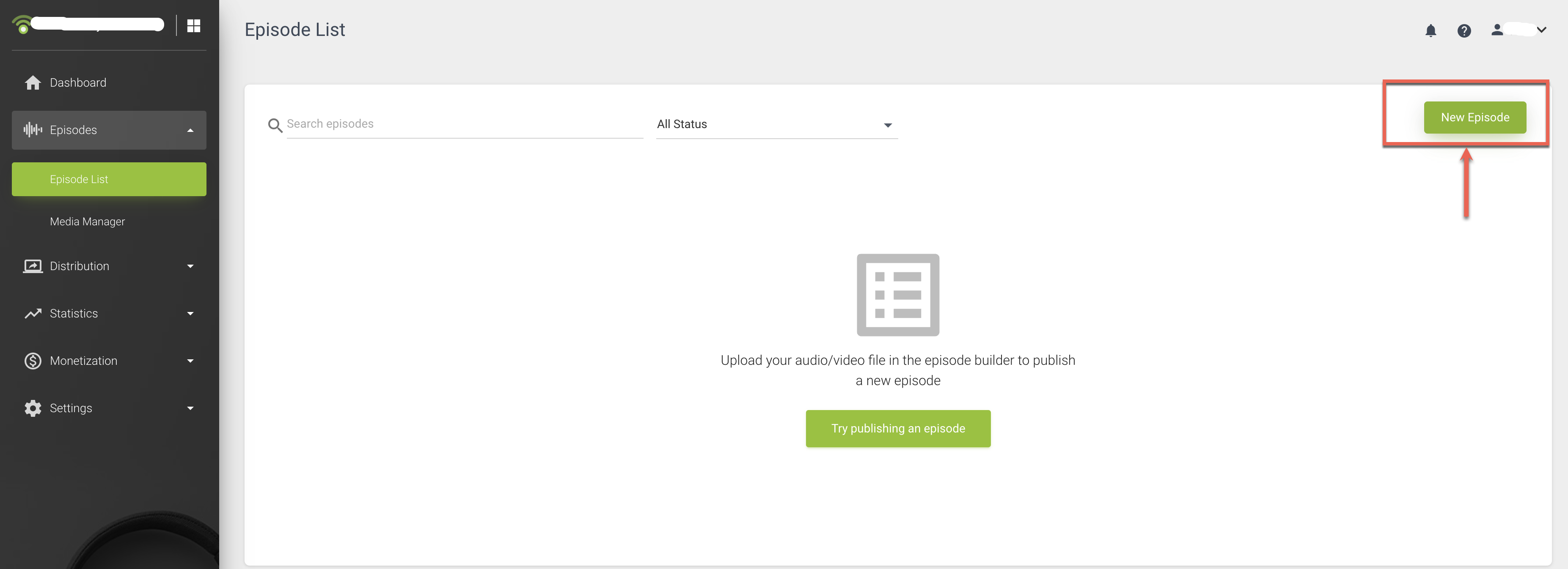
3. On the episode publish page, click Try AI for Free/Get Podbean AI to activate/turn on Podbean Content AI.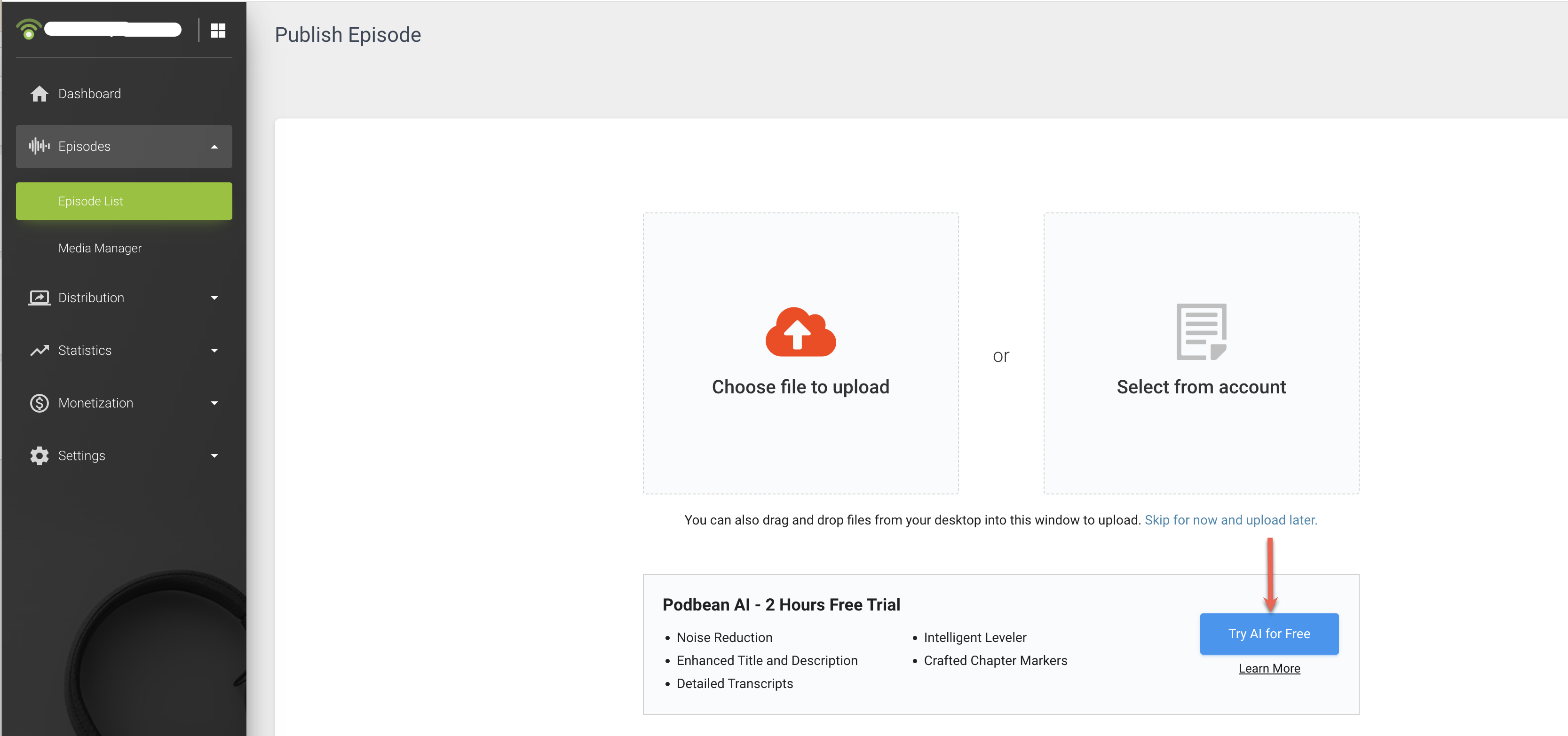
4. Upload your file or select from account for AI to process.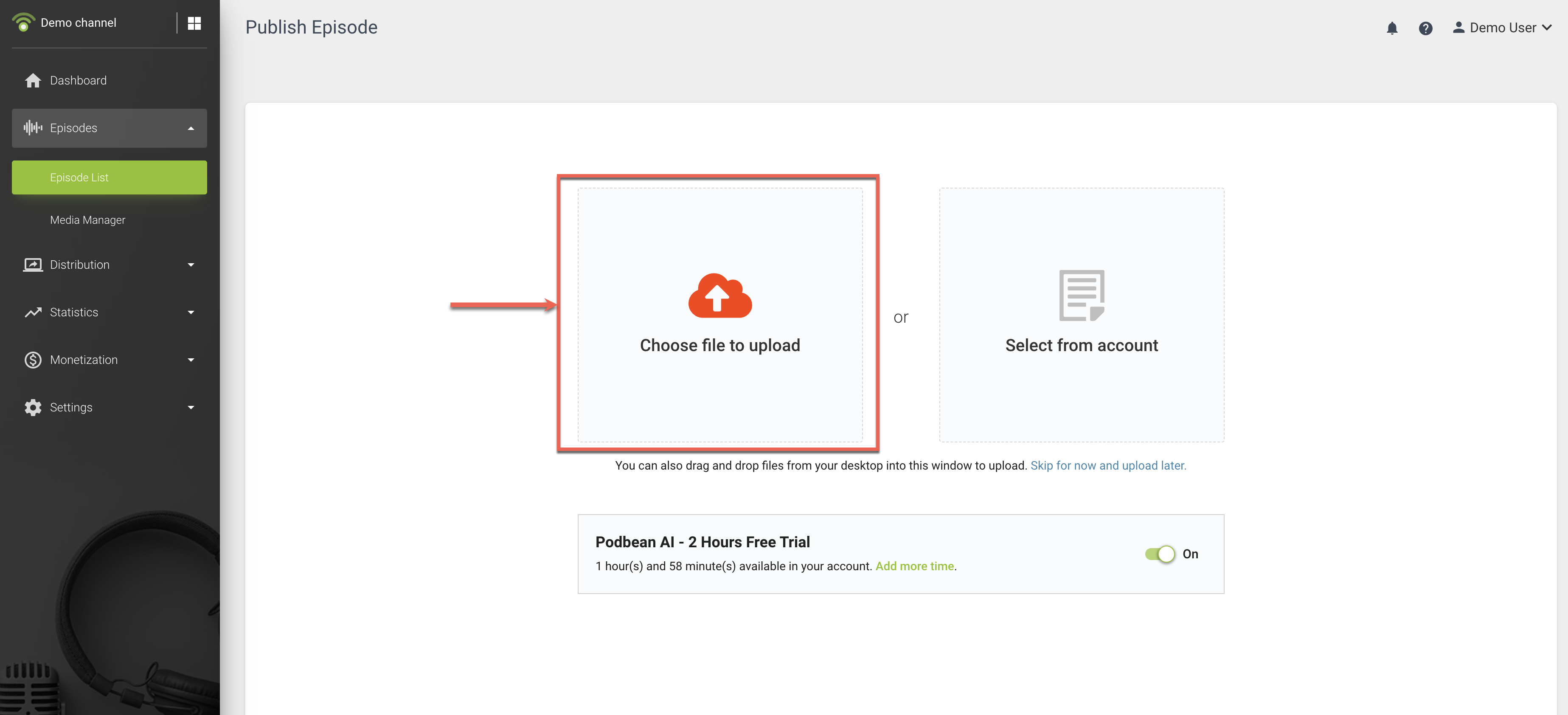
5. Processing time may vary depending on file size. You’ll receive an email notification once the process is complete, or you can check the status on the Episode List page.
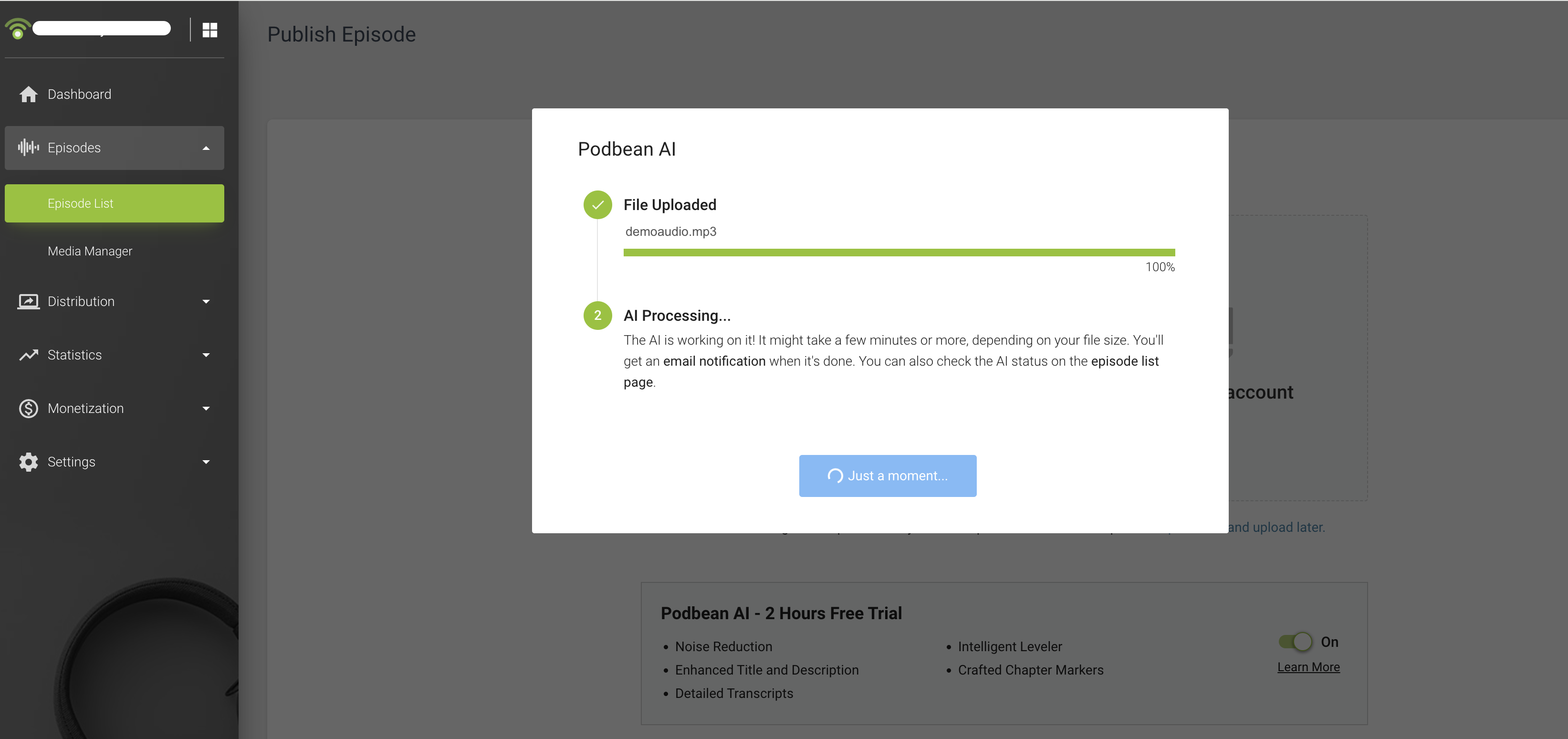
Review the Content Generated by Content AI
Once Podbean AI has processed your file, it will generate an episode title, description, and AI-enhanced transcript. Here’s how to review and customize the content:
1. Click on the episode title to review the content generated by AI and make any changes as needed.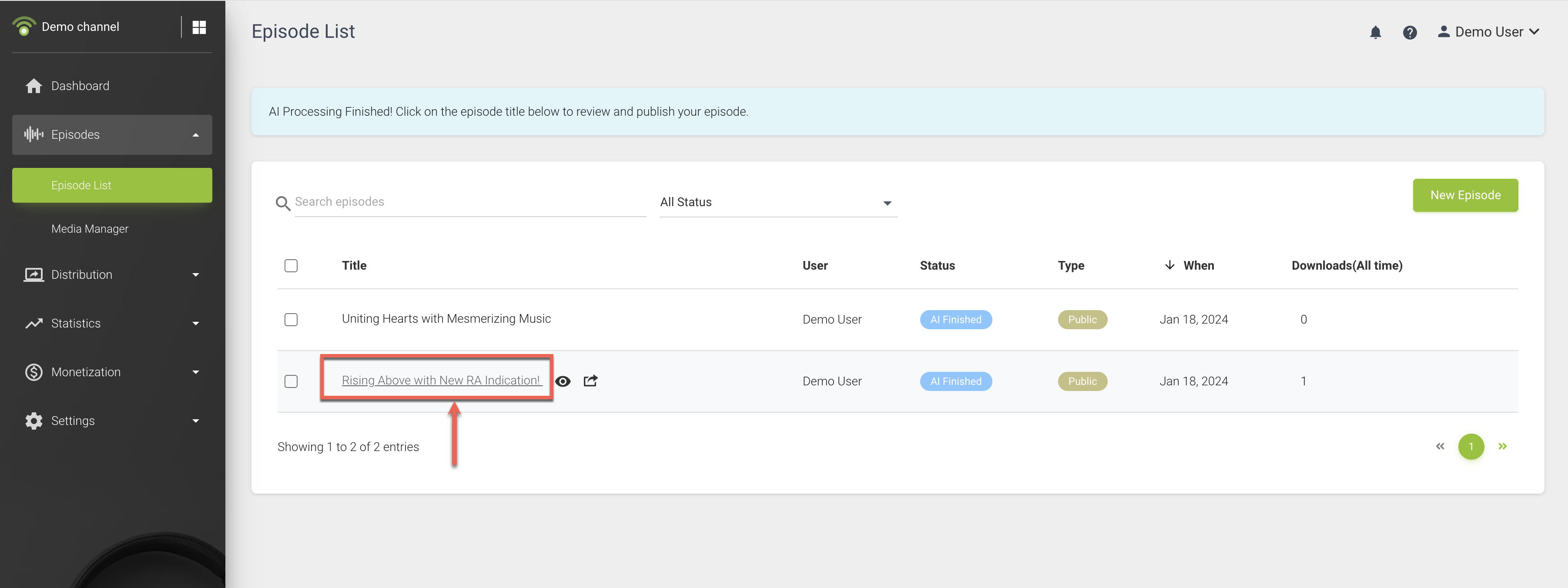
2. Review the episode title and description for accuracy. Edit them to suit your preferences.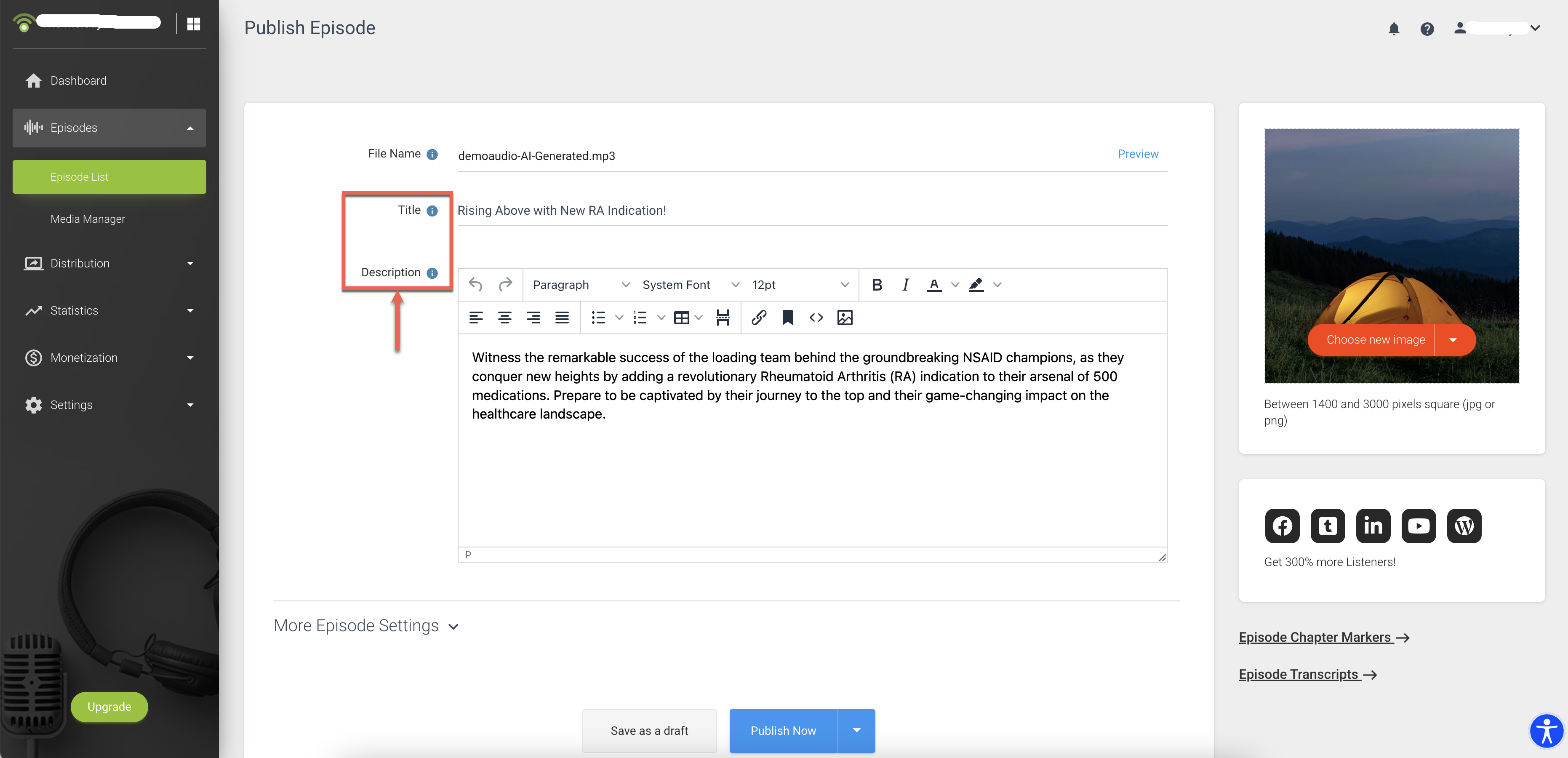
3. Review the AI-generated transcript and make any necessary edits for clarity or accuracy.
Once you’re satisfied with the content, you can choose to publish immediately or schedule the release for later.
